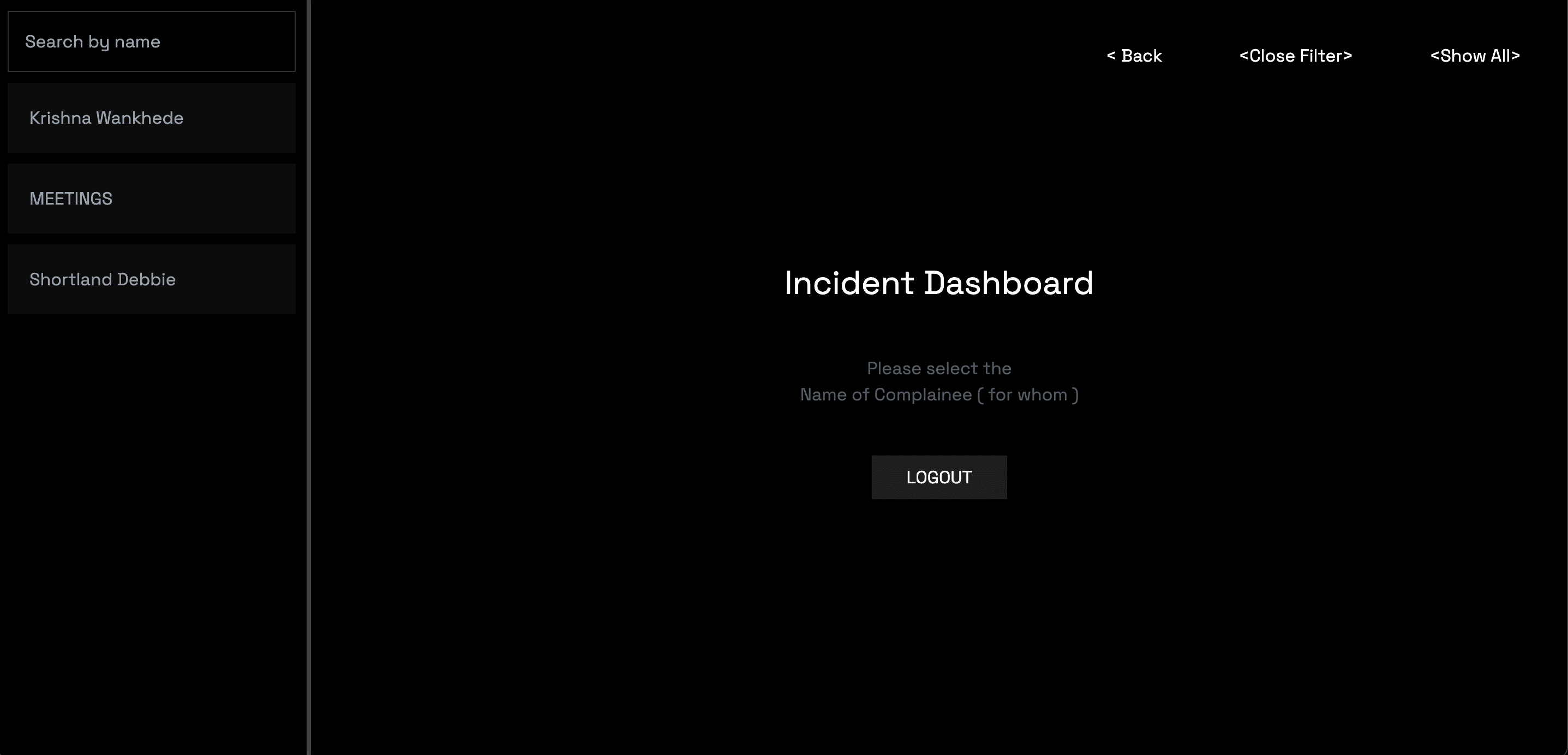
All Incidents Page
Incident Selection:
The "All Incidents" page is a dedicated space for managing and reviewing all incidents associated with clients. Users can effortlessly navigate through a list of incident names displayed on the left-hand side.
Incident Details:
Upon selecting an incident name from the list, the right-hand side of the page dynamically populates with details pertaining to the chosen incident. Users can seamlessly explore and analyze the specifics of the incident, which may include crucial information such as the incident's description, date and time of occurrence, individuals involved, and the current status.
Efficient Incident Management:
This page provides an efficient way to handle incidents related to clients, offering quick access to vital details. Users can efficiently browse and manage incidents, making it easier to respond to, track, and resolve client issues.